Buang Post Footer di Page Blog
p/s : gambar ni Beeha google je.
Tutorial ni Beeha buat supaya nanti kalau Beeha nak guna lagi so boleh re-check di sini. Untuk siapa-siapa yang nak ikut tuto ni pun bolehh.. Tak ade masalah , free of charge. Heheehe.
Kali ni Beeha nak buat tuto pasal post-footer. Beeha tak suka tengok post footer tu di page yang Beeha buat. So, ini caranyaa. Boleh lihat di bawah.
1.Go to Blogger Dashboard>Templet>Edit HTML.
2.Now press Ctrl+F and find
]]></b:skin>
3. Now, copy the code below and paste after ]]></b:skin>.
<style type='text/css'>
<b:if cond='data:blog.pageType != "index"'>
.post-footer {display:none !important;}
</b:if>
</style>
4. Then, preview your blog to confirm changes and Save template.
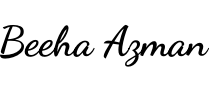

0 Comments
Feel free to leave your comment here. Thank you. ;)